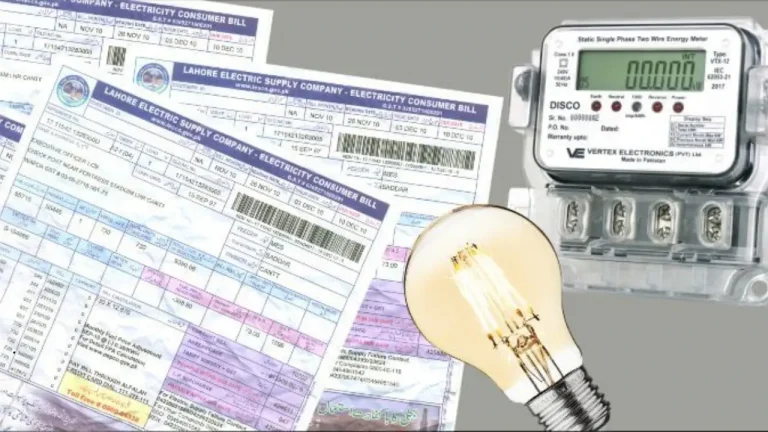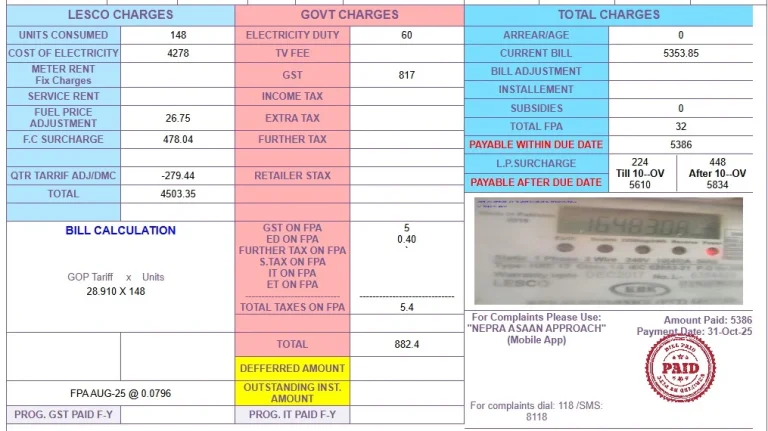Apna Meter Apni Reading App – Submit Your Electricity Reading Easily
As a field officer at LESCO, I have seen many people worried about wrong electricity bills, estimated units, and unfair meter readings. Most of the complaints we receive are about overbilling or inaccurate meter data. To solve this problem, the Government of Pakistan has launched a very useful and transparent system called the Apna Meter Apni Reading App scheme.
The Ministry of Energy developed this app which is part of the Power Smart App. It is designed to help ordinary people like you take control of your own electricity reading and bill — quickly, easily, and honestly.
Let me explain everything you need to know.
What Is the Apna Meter Apni Reading App?
The Apna Meter Apni Reading App is a mobile application that allows you to submit your electricity meter reading yourself every month. You don’t need to wait for the meter reader to come. Just take a picture of your meter using your mobile phone and upload it through the app.
Your electricity bill will be made based on your submitted reading — not the meter reader’s.This means no more estimated units, no fake readings, and no overbilling
How to Use the Power Smart App – Step-by-Step Guide
Follow these simple steps to use the app:
- Download the App
- Go to Play Store or App Store
- Search for “Power Smart”
- Tap on Install
- Go to Play Store or App Store
- Register Your Account
- Open the app
- Enter your CNIC and mobile number
- Add your reference number (written on your electricity bill)
- Open the app

- Take a Photo of Your Meter
- Make sure the numbers on the meter are clear and visible
- Use proper lighting to avoid blur
- Make sure the numbers on the meter are clear and visible
- Submit the Reading
- Upload the picture before the deadline
- The system will save your reading and generate your bill accordingly
- Upload the picture before the deadline
That’s it.
Who Can Use This App?
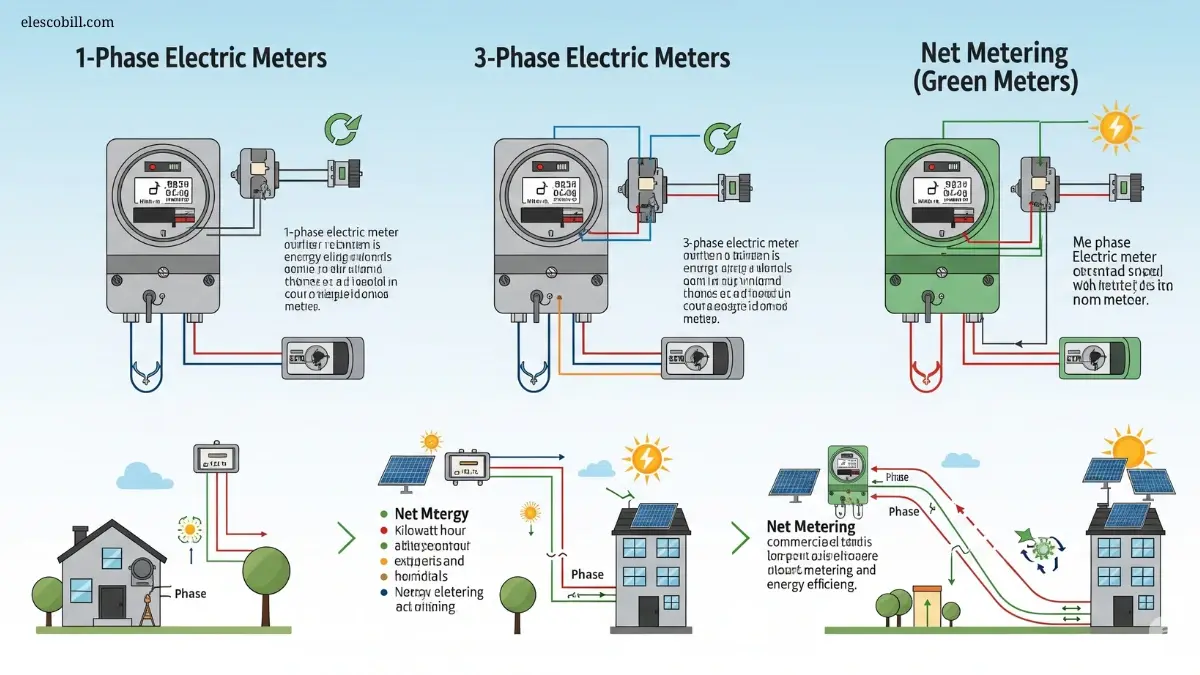
Apna Meter Apni Reading system is available for:
- 1-phase meters
- 3-phase meters
- Net metering (green meters)
This facility is available in all DISCOs including LESCO, FESCO, MEPCO, IESCO, GEPCO, HESCO, and others. However, K-Electric consumers are currently not part of this program.
If you’re a MEPCO consumer and want to check your electricity Bill online, visit this trusted and secure website: https://emepcobill.pk/
Why Is This Important for You?
From my experience at LESCO, here are the top reasons why you should use this app:
- ✔️ Avoid Overbilling: You only pay for the electricity you actually use.
- ✔️ Full Control: No need to rely on meter readers anymore.
- ✔️ Protect Your Subsidy: If your usage is under 200 units, you qualify for government discounts. One wrong unit can move you to a higher slab.
- ✔️ Fewer Complaints: Submitting your own reading means fewer billing issues and no long lines at customer service.
✔️ Save Time and Money: No visits, no delays, no errors — just accurate billing.
Important Reminder
If you don’t submit your reading before the deadline, your DISCO will:
- Send a meter reader to take the reading manually
- Or issue an estimated bill, which may be higher than your actual usage
So, it’s always better to send your reading on time and avoid unnecessary stress or extra charges.
Discounts for Low Usage Households
To support low-income families, the government is offering big discounts:
| Units Used | Discount |
| 1 – 100 | 56% off |
| 101 – 200 | 48% off |
These discounts are linked with BISP (Benazir Income Support Program) data to make sure only deserving people benefit.
FAQs
Final Words from the Field
As someone working daily in the electricity sector, I believe this app is a game changer. No more unfair billing. No more complaints. Just honest and simple service.
If you haven’t installed the app yet, do it now. This small step will help you save money, time, and stress.
Download the Power Smart App today and take control of your electricity bill.