LESCO Load Shedding Schedule Check Online Using Reference Number
Load shedding disturbs everything – cooking, children’s studies, office work and even normal house routines. In the cities like Lahore where everything is on electricity people face uncertainty because they don’t know when electricity will go and when it will come back. This uncertainty creates frustration, wastes time and it becomes difficult to manage daily life.
But now, Lesco finally introduced a new user-friendly online tool that solves this problem completely. On this tool you can instantly check the load shedding schedule of your own area simply by entering your reference number. After Lesco Online Bill tool this is a completely new digital service which is designed to give you accurate feeder based information so you can plan your routines better. Let’s dive deep in and understand how this tool works and why it is introduced by LESCO (Lahore Electric Supply Company)!
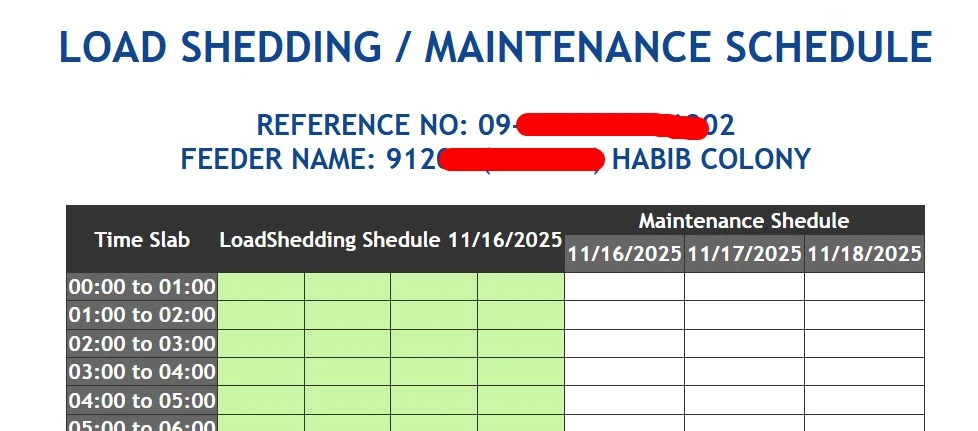
What Is the LESCO Load Shedding Schedule?
This is a planned timetable shared by LESCO to inform consumers when electricity will be temporarily turned off in their area. Here are some reasons why electricity shutdowns occur in Lahore and nearby.
- Grid balancing
- Feeder maintenance
- Line repairs
- Transformer load management
- Emergency safety work
Before this helpful tool, loadshedding schedules information was manual and unreliable or unclear. But now Lesco officially started a digital tracking system where the shutdown schedule is linked with consumers a reference number which makes the data accurate and feeder specific.
How to Check Load Shedding by Reference Number?
LESCO has recently launched a new feature where consumers can check their exact feeder’s load shedding schedule online. Here is how it works
- Visit Official Lesco page or use this tool given above on https://elescibill.com/lesco-load-shedding-schedule/
- Enter your 14-digit Reference Number
- Click on “proceed” buttton
- The tool identifies your area from the reference code
- It checks your assigned feeder
- And then it shows your complete load shedding / shutdown schedule of your area
This is the first time Lesco has provided such an accurate tool. Your reference number tells the system which area feeder you belong to and the system in return shows the schedules of that specific area.
Why Is This Tool Important?
- You get area-specific, accurate information
- No risk of checking a wrong area or wrong grid
- Schedule updates immediately when LESCO updates internally
- Perfect for planning household activities
- Ideal for office employees working from home
- Helps students prepare study hours without interruption
- Extremely useful in summer when outages increase
Thanks to Lesco because this tool has made load shedding management much easier for everyone.
FAQs
This online system for checking Lesco load shedding schedule is a major improvement. It gives accurate information. It helps consumers to manage their routines and saves from unnecessary frustration caused by unexpected shutdowns.
All the information is based on well researched fresh data and I consulted it with Xen of Lesco engineer Amnaullah Sheikh to make sure all the information is correct. You can use this tool to check your area load shedding schedule and save yourself from frustration.
