MEPCO Online Bill Check by 14-Digit Reference Number
Use this easy and simple tool if you are looking for MEPCO bill online checking, you just need to enter your reference number this tol will fetch your latest bill through MEPCO system. No login, no captcha and no registration is required!
Check Mepco Online Bill

What Is MEPCO Bill?
It is monthly invoice created by Multan Electric Power Company based on your consumed units. This bill also inclued charges like FPA, FCP, Qtr adjustment and Government taxes like GST, TV fee, ED and income tax. This is issued each month after taking reading of your meter.
Bill Calculation Formula
It is very simple
Consumed units * electricity rate = cost of electricity
Cost of electricity + Mepco charges = Total bill
Mepco total charges + Government taxes = Your Mepco bill
Your pravious bill can be also incuded if you had not paid.
Example:
139 * 22.5 = 3,127.5
3,127.5 + 634.5 = 3,762
3,762 + 728 = 4,490
How to Check MEPCO Bill Online
Follow these easy steps to check your bill Online:
|
Step |
Action |
|---|---|
|
1 |
Visit the official MEPCO website or use https://elescobill.com/mepco-online-bill/ |
|
2 |
Enter your 14-digit reference. |
|
3 |
Click on “Check My Bill” |
|
4 |
Click on open my bill button to view your full bill |
👉 Important: To download or print your bill click on print, connect printer to print or choose save as PDF to download in PDF format. You can also view and download your income tax certificate if you were paying it through your bill. For better understanding visit user guide.
How to Find Your 14-Digit Reference Number
Your 14-digit reference number is printed on the top-left corner of your old bill near your name and adress. It looks something like this: 12 34567 8901234 U. If you are still confused please check the image below it is highlighted with red ranctangle.
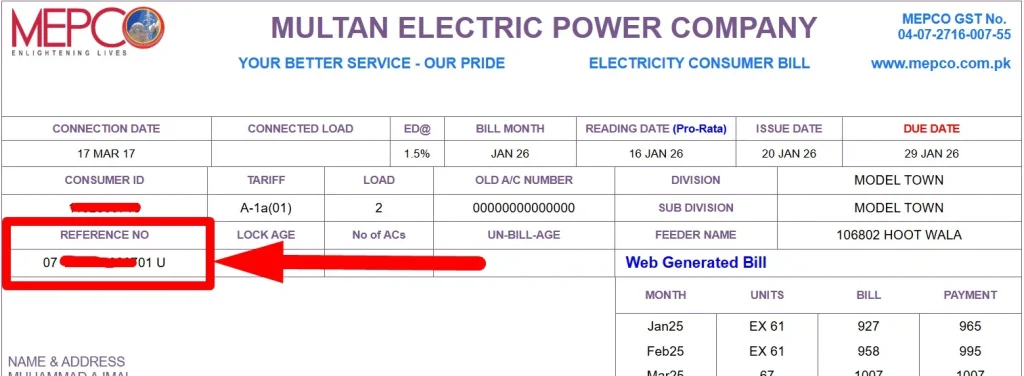
Note: To check your bill only 14 digits are required last letter “U or R” is not required.
Benefits of Checking MEPCO Bill Online
- No need to wait for printed bills, check anytime 24/7
- Works perfectly on mobile, tablet and PC
- Download or print your MEPCO duplicate bill easily
- Get your latest bill digital copy instantly
- 100% free, secure and fast
- Avoid late payment surcharges
- Ensure your bill has no errors or overcharges
This service is especially helpful when you haven’t received your paper bill or want to pay before the due date. Checking your bill regularly gives you full control over your electricity usage and helps you plan your monthly budget. You can also use bill calculator to see estimated bill based on units you used.
Easy Ways To Pay Your Electricity bill
Once you’ve checked your bill, you can pay it easily using any one of the following methods:
- Easypaisa or JazzCash mobile apps
- Open wallet
- click bill payment
- choose electricity
- select MEPCO
- enter Your14 digit reference number or scan bar code
- confirm payment
- Banking apps like HBL, UBL, Meezan or Allied Bank
- Login to App
- click payments
- click bill payment
- click electriicty
- choose MEPCO
- enter reference number
- confirm payment
- Raast QR – New, easy and safe
- Open your wallet or bank account App
- Click QR code scaner
- Scan QR code given on right bottom corner of your bill
- confirm payment
- Pysical Options – Useful after due date
- Visit any bank branch, post office or retailer shop
- Give your printed bill to cashier with payment
- Receive bill back with paid stemp.
Online payment is fast, secure and updates your bill payment status within a few hours.
Frequently Asked Questions
Conclusion
The Online Bill Check system makes it easy for customers to stay informed about their monthly bills. Just enter your 14-digit reference number, view your latest bill and download or print it instantly.
No queues, no delays, check and pay your MEPCO bill online anytime from the comfort of your home.
If you are LESCO consumer You can check your Lesco bill here.
